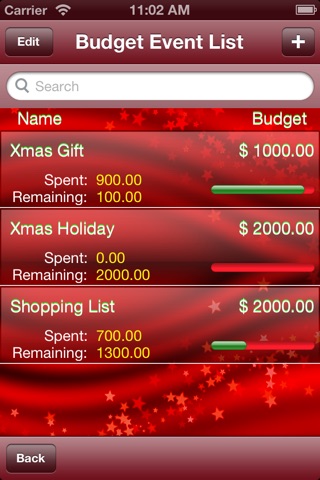
Enjoy a Simple Christmas With a Well-Planned Budget. How To Budget For Christmas Gifts, Christmas Shopping and Holiday Spending. Set your budget and track each and every person spent for which item using this Apps.
Xmas on a Budget
Feature
-------
+ Graph
- Bar graph
- Pie graph
+ Email
- Send Email for Person all Gift & Individual Gift
+ Listing View
- Display amount spent & remaining amount with progress bar
Here are some steps to create and manage your budget:
1) Create a list of Event Name & Budget. You will handle any type of Event & Budget.
e.g.
➲ Christmas Gift - $500
➲ Christmas Cards - $100
➲ Christmas Decorations - $50
➲ Christmas Holiday - $1500
2) Create a list of people to buy presents for: spouse, children, relatives, friends and coworkers. It’s easy to get carried away with gift giving so keep your list short - include only those people you are closest to.
3) Create a list of Item to buy or spent money for your spouse, children, relatives, friends and coworkers. If you have spent money all & extra item buy for increase people budget then add new extra budget spent.
4) Put together a realistic spending figure for your Christmas gift budget. Once you have your spending amount, spread it out among your list by putting a dollar figure next to the individual or family’s name on your list.
5) Use the Xmas Budget Apps to help you record the figures and stay on track. It allows you to keep track of Christmas gifts as well as other holiday items (Christmas cards, decorations, etc.). Whenever you makes changes, check the totals to make sure you’re still within your budget.
6) Decide how to budget and save your holiday money. You may be able to set the money aside in a savings account or use an envelope system (put cash in an envelope). Experienced budgeteers usually include a special Christmas or Holiday savings category in their monthly budget.
7) Only use cash, debit card or checks for all your purchases. This will help you to avoid overspending and incurring debt.
8) Don’t wait for the last minute to buy all your items. Many people like to wait until the last month, weeks or even days to do their shopping, but you don’t have to. If you are planning ahead, you can purchase items when they are on sale. Record your purchases along the way so you know exactly what amount you have left to work with.
9) Avoid extra expenses that you can live without.
10) Don’t panic if you spend a little more on something than planned. The idea is to stay close to your figure and reduce your overall expenditures. If you spend a little more on an item, try finding a better deal on the next item on your list.
11) You may need to make adjustments to your budget. If you do, make sure to keep an eye on the totals. If you add rows to the Christmas budget Apps, verify the sub-total formulas so that you aren’t spending more than you think you are.
➠ Large Numeric Keypad
The large keypad allows for easier, faster, and more accurate entry of numeric amounts.
➠ Passcode Security
Passcode protection to keep your loan information private.
➠ Intuitive User Interface
Special attention was given to the user interface to ensure that it is clean, intuitive, and easy to use.
➠ Optimised for iOS 6 and Retina Display
Supports fast app switching and higher resolution Retina display.
And last, but certainly not least, enjoy the Holiday season. This is a special time of year. Don’t let stressing or spending overshadow the important things.
Here is the Xmas Budget Apps I like to work off. I list the names of everyone I need to get gifts for, gift ideas and how much I am able to spend on gifts. Then, once I purchase a gift, I put a check next to the persons name and note what I paid for it. Once I have finished my shopping I can compare how much I spent with how much I had budgeted.



